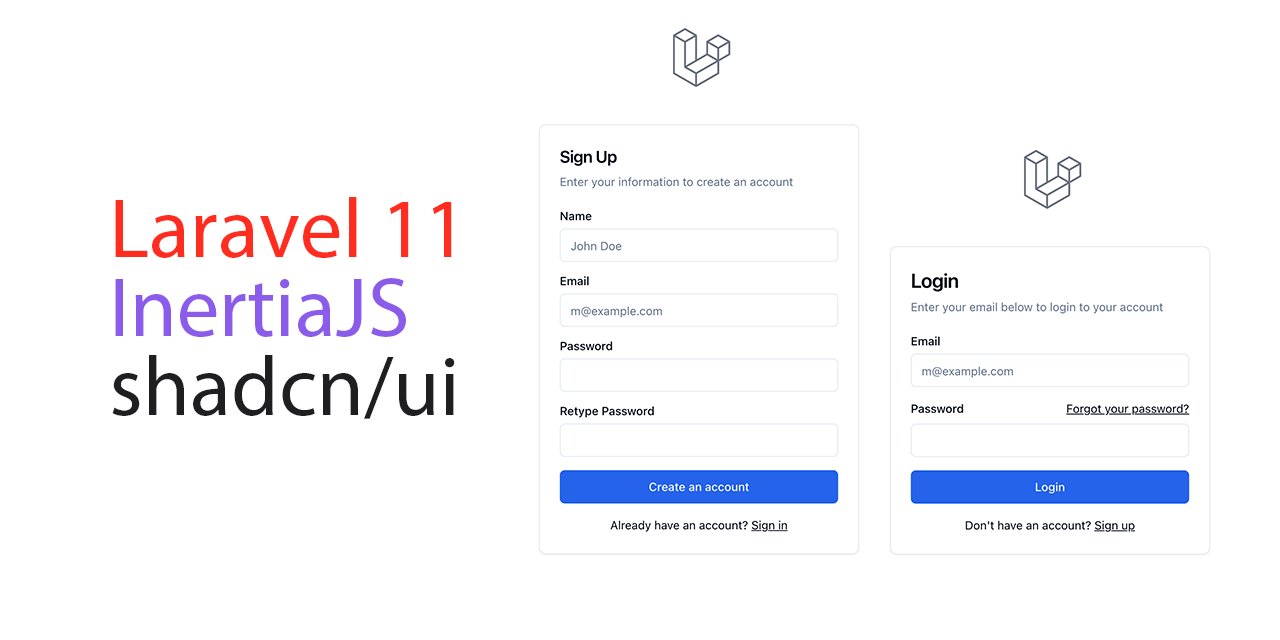|
|
||
|---|---|---|
| app | ||
| bootstrap | ||
| config | ||
| database | ||
| public | ||
| resources | ||
| routes | ||
| storage | ||
| tests | ||
| .editorconfig | ||
| .env.example | ||
| .gitattributes | ||
| .gitignore | ||
| LICENSE | ||
| README.md | ||
| artisan | ||
| components.json | ||
| composer.json | ||
| composer.lock | ||
| package-lock.json | ||
| package.json | ||
| phpunit.xml | ||
| postcss.config.js | ||
| tailwind.config.js | ||
| tsconfig.json | ||
| vite.config.js | ||
README.md
Laravel + shadcn/ui + InertiaJS Starter Template
This a template to start building a custom user/admin panel quickly. Feel free to customize this template to fit the specific needs and details of your Laravel application!
Technologies
Prerequisites
Before you begin, ensure you have met the following requirements:
- PHP >= 8.2
- Composer (for package management)
- Node.js & npm (for frontend dependencies)
- MySQL or another compatible database
Installation
- Clone the repository:
git clone https://github.com/mahmudz/laravel-shadcn-app-panel.git - Navigate into the project directory:
cd [project directory] - Install PHP dependencies:
composer install - Copy
.env.exampleto.envand configure your environment variables, including database settings and application key. - Generate application key:
php artisan key:generate - Run database migrations:
php artisan migrate - Optionally, seed the database:
php artisan db:seed - Install frontend dependencies:
npm install && npm run dev(for development) ornpm install && npm run production(for production)
Usage
To start the development server, run:
php artisan serve
Access the application in your browser at http://localhost:8000 by default.
Contact
If you have any questions, feedback, or support requests, you can reach me here mahmudbappy.pri@gmail.com